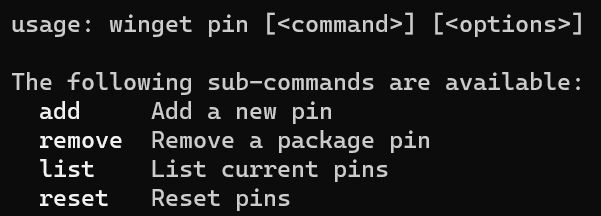Some times you want to update all your packages on your windows system, winget can be a solution, but sometimes all thinks can be out of control, you can try this way to skip certain updates over winget commands.
Recently on winget unstable version of winget got the excellent feature and its called pin programs.
This is a useful tools in order to run in a relaxed way the famous update "winget update --all" and does not stuck your system in a little moment.
This treat shows how winget will works:
Pin a package · Issue #476 · microsoft/winget-cli (github.com)
I installed the April unstable release of winget and it seems the this version uses the operations: add, remove, list, reset, showed as follows:
To add a program for pined version just type as follows: